Video has become a crucial element of our modern, digital world. Though it started with the first video tape recorder capturing footage in 1951, the frontier of video has shifted drastically over the years...until live streaming video arrived and changed everything.
History
The year is 2011, and YouTube offers their first live broadcasting, but to no avail. As some years trickle by and their competitor Twitch rises to power, Amazon swoops in late 2014 and acquires the popular video platform for gamers for a whopping sum of $970 million.
Things are getting serious now: by the end of 2014, 70% of business owners are clamoring for business applications (read: excuses for use) of live streaming video. Early 2015, in strides Meerkat, perhaps overconfident, and launches the first live video application. When other companies jump on the bandwagon by mid-2016, Meerkat is forced to admit defeat and pivots toward a fully live social network platform instead.
But, let us not get sidetracked: mere months after Meerkat’s shy emergence, Periscope steals center stage, so much so that Twitter purchases the new app before it ever goes public. YouTube, undaunted and hungry for some spotlight, launches YouTube Gaming in late 2015 - perhaps a provocation toward their rival, Twitch. Fashionably late to the party is Facebook, introducing its live video streaming feature to the public in April 2016. Finally, Periscope is integrated into the Twitter app in the following December, and with that, we have arrived at present day.
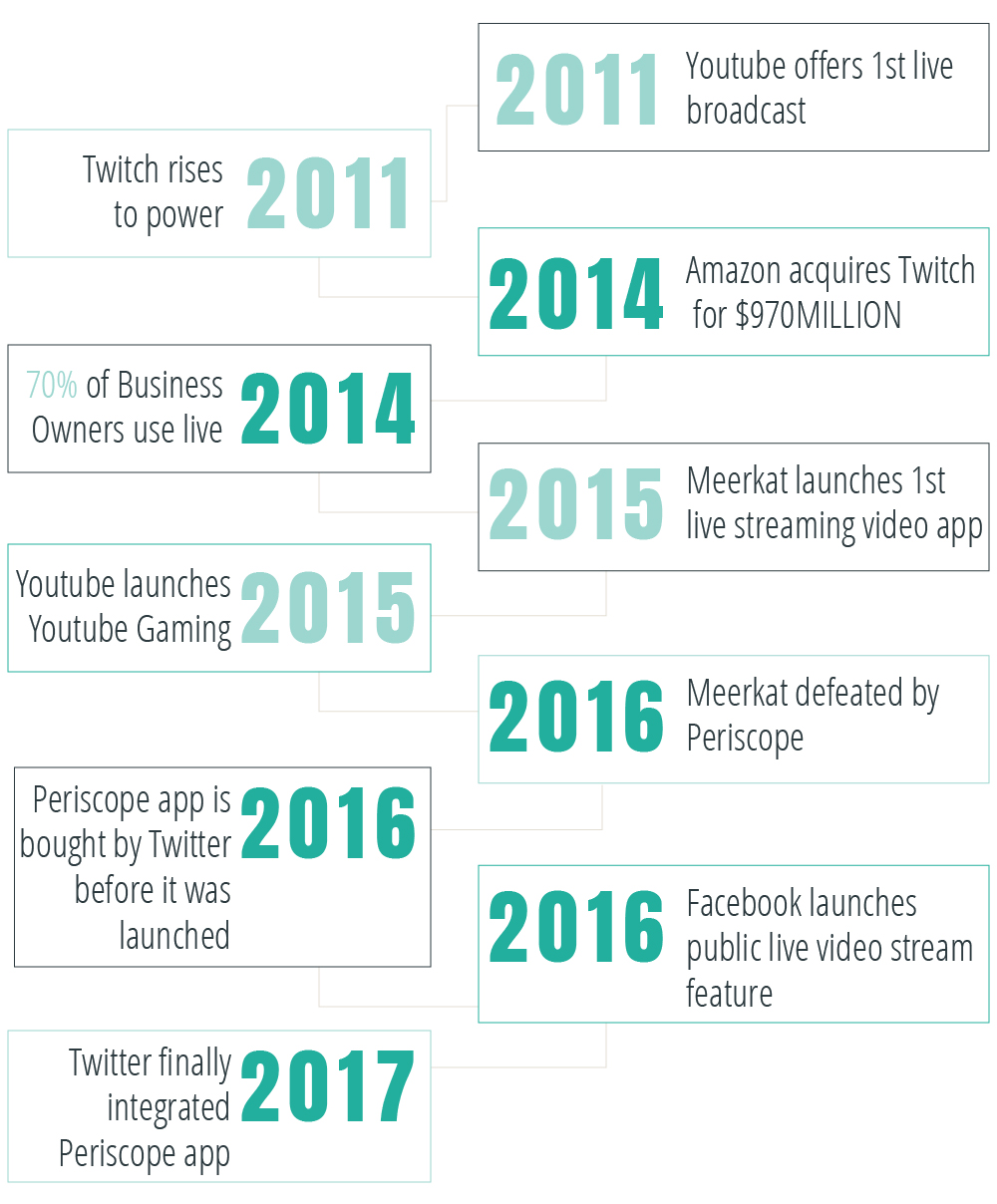
Definition
So, what is this live video streaming, and what does it constitute, officially?
It is a video that is broadcasted in real time to an audience over the internet; it’s made possible because mobile devices are always connected and live videos have low bandwidth.
The key players in the equation are the video production, live encoding, distribution to viewers, and the platform on which users can view the stream. The parts vary per platform, and determining which to use entails a comparison of functions and features. Though there are many companies that specialize in live video streaming, let’s compare the two biggest stars to get oriented: Facebook live and Periscope (via Twitter).
Facebook Live
The best incentive for businesses to use Facebook Live is simple: the platform’s algorithm highly rewards live video by prioritizing this feature over other videos. By leveraging this insight and creating live video content, you can tap into increased engagement opportunities and, as a result, increase your organic reach on Facebook.
Facebook’s platform also makes it very easy to curate live videos: people can easily find the video even after it isn’t live. By posting and announcing the video on your business page afterward, you can create engagement post-live event by capturing the interests of even the fans who “overslept” the first time around.
Because of the sheer magnitude of Facebook - I mean, even my great aunt in rural Poland has one - it just guarantees higher view rates. With over a billion users constantly tuning in and interacting, 53% of all video views are actually generated via shared posts. Let’s take a step back and take in the glory of what we just uncovered: posting a quality live video on Facebook is great because the users promote it for you - because they want to! Take advantage of the free publicity by providing and promoting engaging and share-worthy live videos, and watch the magic happen.
Another benefit is that Facebook Live videos can be recorded from desktop computers, which opens up scene and transition possibilities. Also, Facebook Live can connect to full broadcasting services - quality will not be compromised there.
There are many features, such as - ironically - the ease of linking your live video to Twitter, easy promotion options, recyclability of content, and live event invitations. Just think back to Facebook’s preference for live video to realize why they make it so feature-packed and share-friendly.
When it comes to posting frequency, many users have found that the more often videos go up, the better the engagement. Even better, Facebook provides you with “negative feedback” analytics where you can see who, and how frequently, users hide your posts and unfollow - an essential step to the trial-and-error method of finding that engagement sweet spot.
While Facebook allows users to disable autoplay of videos on their timeline, the platform tackles the live video issue by allowing the author to create custom thumbnails for live videos, which works as an unmoving preview.
Users can react to live videos with many varying reactions on the emotional spectrum and comment during the livestream.
Going live instantly notifies followers, which is an easy trick to guarantee some participation, even without promoting the event previously.
Finally, the longest possible stream time on Facebook is up to 4 hours, improved from the previous 90 minute limit.
Periscope
Periscope’s streams can last over 24 hours - much longer than Facebook Live’s capabilities, which can vastly expand the scope of possible topics to cover in a video.
Unfortunately, Twitter does not provide a landing page or other physical place to watch the video stream after it is no longer live. However, Periscope does accommodate directly by having a 24-hour replay option on their site.
Twitter automatically will suggest users to you based on your Twitter network, which is nice for reaching out to new audiences via live video.
Periscope has a strong mobile preference - no fancy desktop recording here.
The engagement rates on Twitter’s Periscope live videos are important to consider: during the streaming, users initially spike, then rapidly drop off. Essentially, streaming a video on Twitter’s platform may entail starting the video with your best foot forward to ensure that the content creates an impression on as many users as possible, as soon as possible.
Both
Although Facebook Live and Twitter’s Periscope app differ in many realms, they find common ground on a few, solid benefits.
Because viewers are spending on average 3 times longer watching live video broadcasts than native video uploads, it’s a good time to jump in and reap the benefits.
Live video streaming is overall great for brand authenticity: it’s a good way to connect with fans or customers by providing a unique and unedited experience that can create more intimacy.
Furthermore, the exclusivity of live video - from creating private live events to personally inviting users to join in - creates urgency and excitement. Get your fans pumped to see you live!
Metrics are important, and live video streaming apps get it: they collect real-time data about engagement and viewers. It becomes so easy to test, measure, and refine, it’s almost laughable.
It’s all about money in the end, so companies can take advantage and make money via micropayments, mid-roll video ads, and direct payments. Tread lightly, however, and make sure your live video experience doesn’t morph into blatant selling - and scare off all your potential customers.
Metrics are important, and live video streaming apps get it: they collect real-time data about engagement and viewers.
Challenges
While there are many benefits to using Facebook Live or Twitter’s Periscope app, it’s important to be aware of the challenges as well. Poor connection can hinder the whole experience, so it’s important to make sure you have either excellent wifi or a strong 4G connection for the entirety of the stream. If using a third party tool, issues or bugs may occur, but it’s out of your control, so just be ready and maybe prepare a backup tool strategy.
Quality-wise, the limits are as follow:
- 720p resolution
- No 1080p stream
- Audio transcodes down to 96Kbps when transferred to video on demand format
- No caption options
- Occasional mid-stream interruptions with no backup-failover when it happens
Furthermore, you must consider that the broadcast goes through several channels, which is affected by internet bandwidth.
Also, users must use the Facebook app to access and view live stream videos, because there is no mobile browser support. The app also does not currently offer any support for live video; it’s a self-service troubleshooting experience. Finally, the platform will shut down a stream if copyrights are violated. One user shared her story where she had a boombox quietly playing tunes in the background of her video, and Facebook identified the song playing as copyrighted - and shut her talk show down mid-stream.
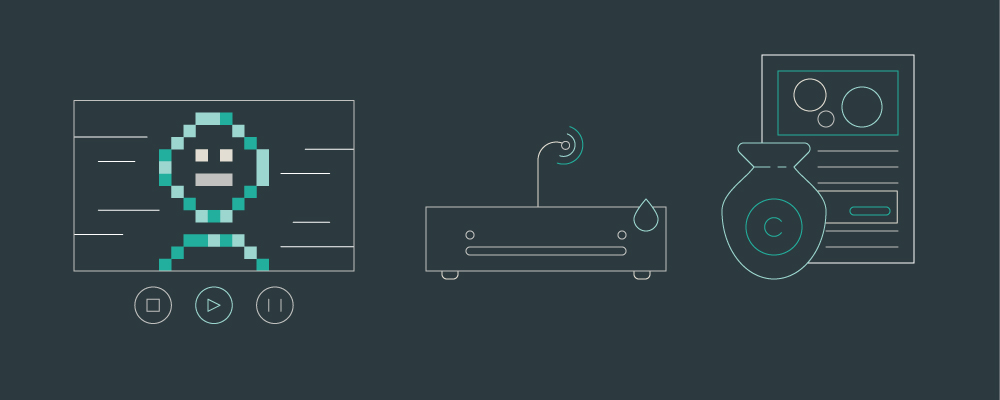
Getting Started
There are so many live video streaming platforms that you can easily look into each to find the perfect fit for your needs. Other prominent players include:
- YouTube Hangout on Air
- YouTube Mobile Live Streaming
- Ustream
- Livestream
- Instagram Live
- Twitch
- Tumblr
- YouNow
- Live.ly
- Live.me
- and many more
Third party tools you can use for video production and streaming include:
- Make.TV’s Live Video Cloud
- Boinx mimoLive Telestream Wirecast
- Teradek Cube
- Teradek VidiU pro
- Ooyala Live Stream
- Teradek T-Rax encoders
- Core fleet management platform
- vMix live video mixer
- Haivision KulaByte
- and again, many more
Basically, if you don’t like going with the mainstream, you have the power and technology to make your own live video streaming and host it on your own landing page of choice. The (live video streaming) world is your oyster.
content
There are virtually endless uses for live video streaming, so let’s run through some content ideas to give you a taste:
It can be an additional distribution path for content producers - more stuff, more channels, more engagement opportunities. Simple.
The most common uses are for tutorials, product launches and reviews, and exclusive, VIP-style behind-the-scenes footage.
Other ideas include (but are not limited to):
- education
- entertainment events (sports, concerts, interviews, etc.)
- religious events (mass, weddings, holidays, etc.)
- video games
- conferences or meetings
- weekly shows
- breaking news
- vlogging
- stormchasing
- global pathology education
- influencers
- special promotions
- concerts
- Q&A’s or Ask-Me-Anything sessions
- ordinary and extraordinary moments alike
- comedy series skits
If you’re thinking that this list covers just about anything, that’s because the good news is...drumroll, please...you can make live video streams about anything and everything!
Questions to Ponder
Now, before you just go and spontaneously make live video streams left and right, let’s run through some important questions to ask yourself before hitting the record button.
Do you have the capacity, technology, or resources to pull off a live video event? Make sure to do your research on when, where, or even if your target market will be tuning in, how to best reach them with an invite, and how to cater your content to their interest. If you’re going for a big, professional live video stream, make sure you have the right budget to support the equipment needed; however, if you’re doing an on-the-fly live video and the content outshines the quality, don’t waste time and money on expensive setup.
What is the objective you are trying to reach with the live video stream?
Are you raising brand awareness, promoting a new product or service, or simply trying to stay relevant in a busy market? Know what your end goal is before you go into it.
Will your stream be public or private? Here, you can play with the element of exclusivity, or you may be better off casting a wide net by keeping your live streaming public. Again, it depends on your marketing research results.
What type of content will you make?
Will there be a pattern, theme, or schedule, or will it be more spontaneous and sporadic? How frequently will you go live?
Where will you host and how? On a social media site, blog, app, or elsewhere?
Wherever you host, do you have strong and unwavering signal to ensure smooth streaming?
What platform will you use, and will it require extra third party tools, equipment, or other production elements?
And finally, will you be streaming from mobile or desktop, and how will it affect the scope of what you want to stream?
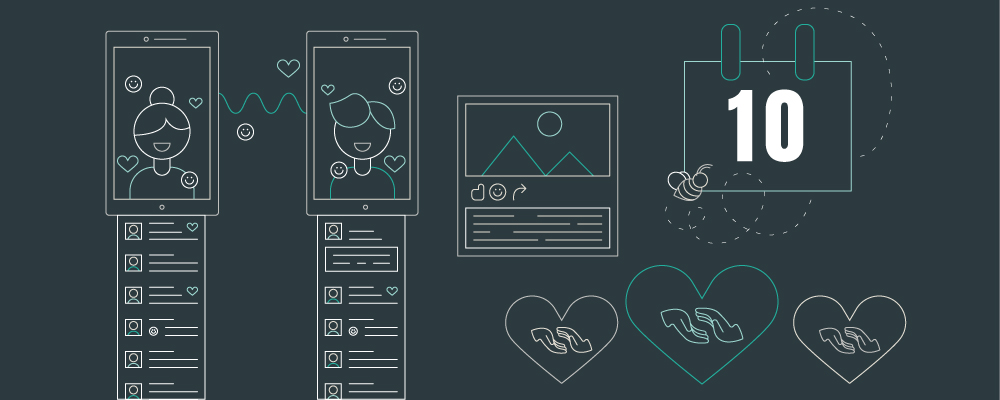
Best Practices
I know the list of questions and challenges may be daunting at this point, so we’ll tie things up with some best practices so you can start your live video streaming adventures with your best foot forward.
A large point of live video streaming is the real-time communication possibilities - so talk to your people, darn it! A good tactic to leverage this feature is using schmooze optimization: when a person comments something interesting on your feed, take a moment to announce the user, their question, and reply on-air. Not only will the featured user love it, but others will be more likely to engage in hopes of also being shouted-out. Bonus points if an influencer comments on your feed and you announce them; it shows you’re trendy and in with the big dogs, if you know what I mean.
Make sure to create plenty of buzz and excitement leading up to the event to increase viewer awareness. If your brand is not-so-well known yet, you’ll have much higher participation rates if you give users a chance to be aware of your event ahead of time. If you’re using Periscope specifically, encourage users to download the stream and follow your page before the event so they’re not late to the party when it starts.
Writing a description on your live video stream post is a great idea; it not only gives users a chance to read about your event prior to opening up the stream, but also allows users with autoplay disabled to get a sense of what your video is truly about.
Finally, and most importantly, be authentic! The point is to be yourself and give viewers a sneak peek into your raw, real, and interesting moments, so don’t fake them, and certainly don’t put on an ingenuine persona. In a world filled with clickbait and spammy...well, everything, it’s a breath of fresh air to experience authenticity.




